Tracking software for occupational & employee health compliance
Achieve compliance +40% faster with the leading-edge cloud-based tracking software.
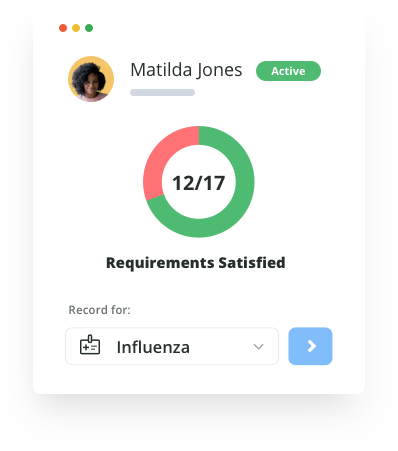
Trusted by hundreds of healthcare organizations





The Immuware Difference
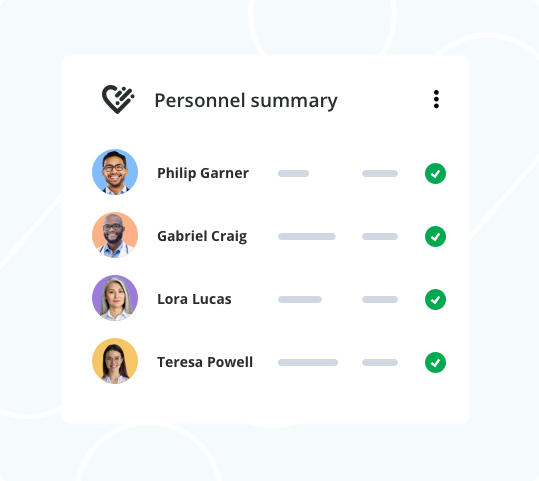
Real-Time Dashboards
Compliance status in an instant
Determine up-to-the-minute compliance status with real-time tracking of immunizations, screenings, workplace medical surveillance testing, exposures, training, injuries, illnesses, and certifications.
- Easily view aggregated data accurately
- View your organization at all levels
- Identify gaps to achieve compliance faster.
Online Employee Community
Share accountability across your organization
Different access levels allow Employees to self-report with documentation upload, Supervisors to monitor employees, and Admins to automate approval workflows and configure reminders and reporting.
- Easily track vaccinations online
- Eliminate potential errors made with manual tracking
- Enable employees to share accountability in compliance
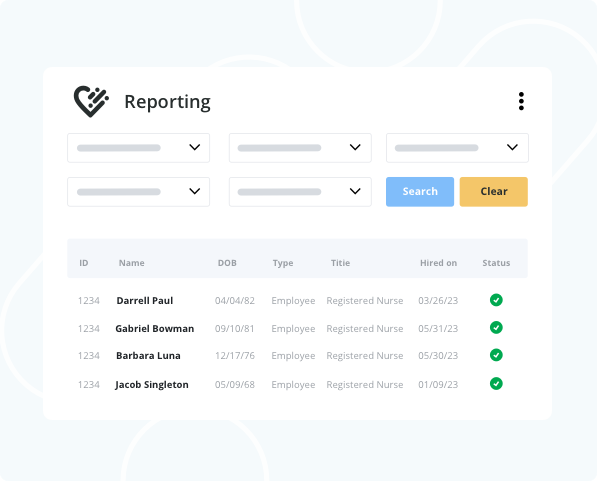

Microsoft Azure Cloud Hosting
Secure
No IT support resources needed
Microsoft® Azure is the most trusted cloud hosting service by leading U.S. healthcare systems and dramatically reduces the risk of a regulatory violation and data breach. With cloud-based storage, store your employee health medical records separate from your EMR or EHR. Server maintenance, data backups and redundancy, scalable storage, upgrades, and releases are provided by Microsoft® and Immuware, saving countless hours of your valuable IT staff time and hardware costs.
Flexible & Scalable Features
Configured to fit your needs
Immuware is a comprehensive employee and occupational health monitoring software configured to your organization’s unique operational needs.
- Only pay for the features you need now
- Integrate with existing systems
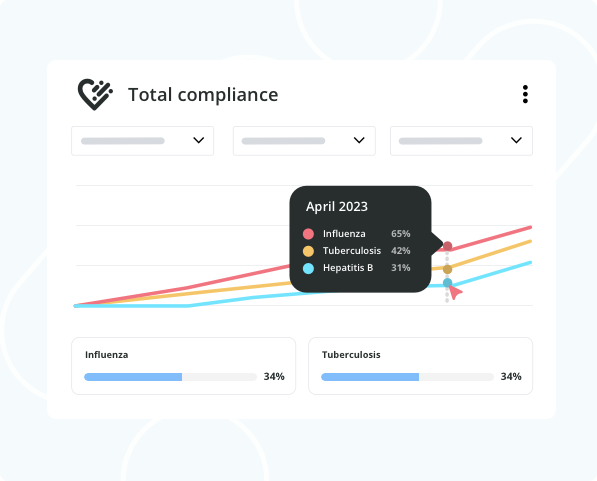
Track Compliance Accurately
Track employee and occupational health compliance status in real time. Instantly identify which of your employees are compliant or not with reporting. Filter your data to view compliance status instantly.
Achieve Your Goals
Provide management with tools to achieve compliance goals 40% faster (or more). Track your employee health medical records separately from patient data.
Automate Reporting
Automatically generate government-mandated NHSN and OSHA reports to save administrative time, and eliminate errors made with manual tracking. Also, configure automatically emailed daily or weekly reports

Increase Productivity
Keep track of your organization’s overall compliance in real-time, automate approval workflows, and easily slice and dice aggregated data in dashboards. No more paper copies or countless hours wasted aggregating and checking reports.
Automate Reporting
Automatically generate mandatory NHSN and OSHA reports, saving considerable administrative time and eliminating errors made with manual tracking. Immuware can be configured to send daily or weekly email reports automatically.
Gain Actionable Insights
View your organization’s comprehensive compliance and quickly identify bottlenecks impeding compliance goals with instant, system-wide reporting of multiple locations, facilities, and client companies.
Achieve Compliance Goals
Provide your management team with tools to achieve your compliance goals 40% faster (or more). Track your employee health medical records separately from patient data in your EMR or an EHR and meet hospital, state, and federal reporting requirements.
Automate Communication
Instantly see records that require action in Approval and Expiring Queues: Automate email notifications and follow-ups to employees. Obtain consent via electronic signature within Immuware and capture employee declination and exemptions—no more paperwork, losing data, or errors made by missed emails.
Self-report In Employee Portal
Self-service at your employees’ fingertips! Improve and modernize the employee experience by engaging with them in a new way. With the employee portal, they can log in and self-upload documentation for vaccines, tests, and certifications received offsite, pre-consent online, sign electronically, complete questionnaires online, view and print a full summary of record history and view custom message banner notifications.
Access From Anywhere
The employee portal can be accessed via WiFi or cellular connection from any location and is designed for compatibility with computers, tablets, and mobile devices. When it’s this easy for employees to self-report and get friendly follow-up reminders, employee health compliance is achieved faster and more efficiently.

The Immuware Difference
Achieve Compliance
Drive ongoing employee and occupational health compliance with instant access to accurate employee health records. Achieve organizational compliance with OSHA and CDC regulatory requirements.
Drive Savings
Save costs and reduce admin time by an average of 2 hours a year per employee. Spend more time focusing on care, NOT admin tasks, with scalable features configured to your unique needs.
Quick & Easy
Accelerate employee health processes through smart workflows, robust integrations, and user-friendly interfaces. Immuware facilitates faster onboarding of new personnel while ensuring employees and vendors meet the required health and safety standards for their critical roles.
Successful organizations use Immuware
Immuware helped us solve a pressing business challenge with a winning IT solution. They sat at the table with us, listened, challenged our status quo, and pushed the envelope to implement a solution that is easy to use and completely automates our workflow.
— Project Director at Sinai Chicago
It's surprising to me that implementing this type of platform would organically help the standardization process. I didn't know it would help to this level, and I believe it's only going to improve.
— Lynda Grant, System Manager Occupational & Employee Health at Adventist Health






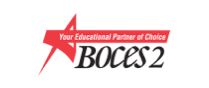

Recent Posts
- All
- Articles
See how your organization could achieve compliance +40% faster.
Get in touch with one of our experts and take a personal tour of Immuware.

